Application Guidance
Explore the multiple dimensions of a career at LANL: work with the best minds on the planet in an inclusive environment that is rich in intellectual vitality and opportunities for growth.
Contact
- applyhelp@lanl.gov
- (505) 665-5627
Search for Jobs
- Access through Job Search, Apply.
- Search for employment opportunities using a variety of criteria, including keywords.
- Click column headers to customize your view of job listings.
- Click on the Vacancy Name (e.g., IRC1234) to get details for the job posting.
- Add job postings to your job basket for future review.
Apply for Jobs
The Applicant User Guide (pdf) is available for more information and screenshots of the application process.
- Access through Job Search, Apply to identify jobs you are interested in.
- When viewing a job, click Apply Now.
- If you are not already signed in, you will be asked to sign in or create a new account.
- Your application details default to your previously saved personal information. Update your information as appropriate.
- The information fields are available for you to present your qualifications for the vacancy in the best light possible. However, only fields with an asterisk (*) are required.
- Upload or attach application materials you would like the hiring manager to consider for this vacancy. Click Next.
- Consider letting us know how you heard about this job and your ethnicity information. Click Next.
- Review your application. Click Submit.
- Review the jobs you applied for and the current status on your account's main page when you log in.
Register
The External Applicant User Guide (pdf) is available for more detailed information and screenshots of the registration process.
- Access through
Job Search, Apply. Click Register today.
Note: Click Find Your Information in iRecruitment to see if you already have an existing account in the system. - Complete your email address, name, and password information. Click Submit. You will receive an email with a validation code you will enter on a future step.
- Upload your existing resume or have the system create one for you.
- Complete your personal information, including the validation code that was emailed to you. Click Next. Only fields with an asterisk (*) are required.
- If you would like to receive emails when new jobs are posted, select your search criteria and email preference on the Want to Find the Right Job? page. Click Finish.
Manage your information
- When logged into your account, click My Account at the top of the page.
- Update your information as necessary by navigating to the relevant tabs. Be sure to click Save when you complete your updates.
- Upload and
manage multiple resumes and other application materials on the Personal
Information tab of the My Account page.
Note: Although you can upload multiple versions of your application materials, managers only see the materials you use for each individual application.