Educational Animations
Computer animations of thermoacoustic processes.
These are computer animations of thermoacoustic processes described in Thermoacoustics: A Unifying Perspective for some Engines and Refrigerators. Select the version below that is compatible with your computer, download and unzip the file, and look for a readMe file if you need further instructions.
These animations were created in the late 1990s with Microsoft QuickBASIC. We converted them to Visual Python in the early 2010s. The physics is the same in both versions, but the Visual Python version is prettier.
Windows 7, Vista, XP (Visual Python)
Windows 2000, 98, 95 (QuickBASIC). These also run ok on Vista and XP. Note that some Windows-2000 systems require use of the *W2k.pif shortcuts provided here to start the QuickBASIC animations, but other Windows-2000 systems, early Windows XP, and early Windows Vista allow the user to click on the DOS executables *.exe directly.
Mac OS X 10.10, 10.9, 10.8 (Visual Python). These also run fine on OS X 10.7 and 10.6, but they sometimes leave a dead thumbnail cluttering the dock for each terminated animation until the thermoacoustics launching app is terminated.
Mac OS X 10.7, 10.6, 10.5 (Visual Python). Don't be surprised if a reboot is required on 10.5.
For older Macs, including Mac OS X 10.4, 10.3, 10.2, and Classic Mac (OS 9, OS 8), read these instructions (pdf) and download and extract this self-extracting zip file of the original QuickBASIC animations.
Scroll down to see an example, shown here as a large-format animated gif, captured from the interactive animation 'Standing wave thermacoustic engine or refrigerator.'